
The Complete 7-Step Guide to Planning Your Week
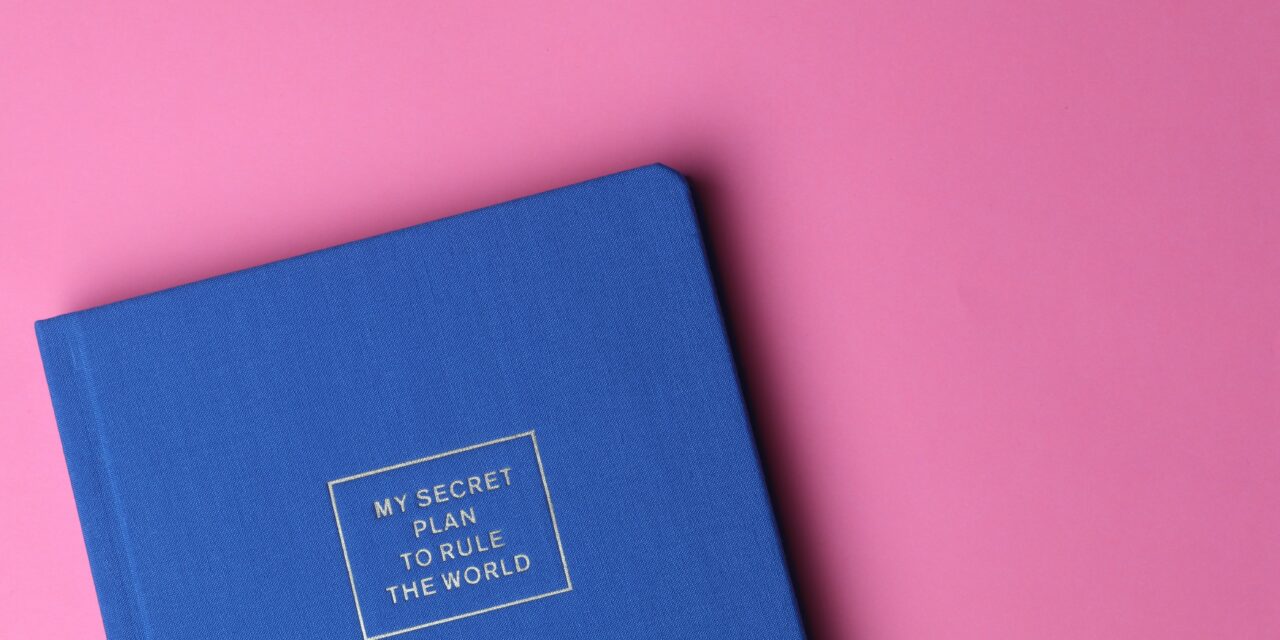
In this blog post, I aim to create a winning formula for how to plan your week effectively and efficiently. For reasons why I believe planning your week is one of the most important things you can do please click here.
I will aim to always keep this blog post up to date, with my latest beliefs and current strategy based on any new information I come across and any new strategies I implement.
Over time I hope to continuously improve this weekly planning guide to achieve the following:
- Make planning the week as pain-free, efficient, and easy to do as possible so it can be cemented as a weekly habit.
- Accurately prioritise tasks and time to complete the most important tasks and maintain the most important relationships in alignment with the planner’s principles and beliefs.
- Create a system for planning that is flexible and adjustable as the week progresses in response to events, relationships and other circumstances that arise unexpectedly and are out of your control.
- Create a system that can evolve when new information and technologies become available in the future.
Topics covered in this blog post:
- Roles and Responsibilities
- Documenting Key Goals and Actions within Your Roles and Responsibilities
- Prioritising Your Tasks
- Tasks On-Hold
- Scheduling Your Time (Effectively)
- Planning Your Recurring Tasks and Habits
- Plan Time to Plan Your Week
Download my weekly excel planner template here
1.) Roles and Responsibilities

The first step to planning your week is having some form of template where you can easily place all your goals, tasks, and responsibilities for the week. In my opinion, this template must meet four requirements:
- It must be easily editable and readable.
- It must be all-encompassing. That is to say, it will remind you of every aspect of your life in which tasks, to-dos and goals that are important to you, can appear.
- It must align with your key principles and beliefs.
- It must allow you to quickly prioritise tasks and easily transfer this information to your scheduling tool.
I personally have two templates. One which I use for my Job as a CRM Data Analyst and one which I have for my personal life (anything outside the 9-5). I prefer working this way as it helps keep a separation between these two aspects of my life. For me, my personal planner is far more important than my work planner and I subsequently devote much more of my planning time here.
Although, work is a large part of many people’s lives, generally I find relationships to be the most important area of my life and this falls under my personal planner.
I have not yet reached a conclusion regarding integrating work and personal life into the same planning process. Having done it all under one template, and two separate ones, it is the latter that best helps me to keep boundaries to my work tasks and life.
Here are the roles I currently use in my template:
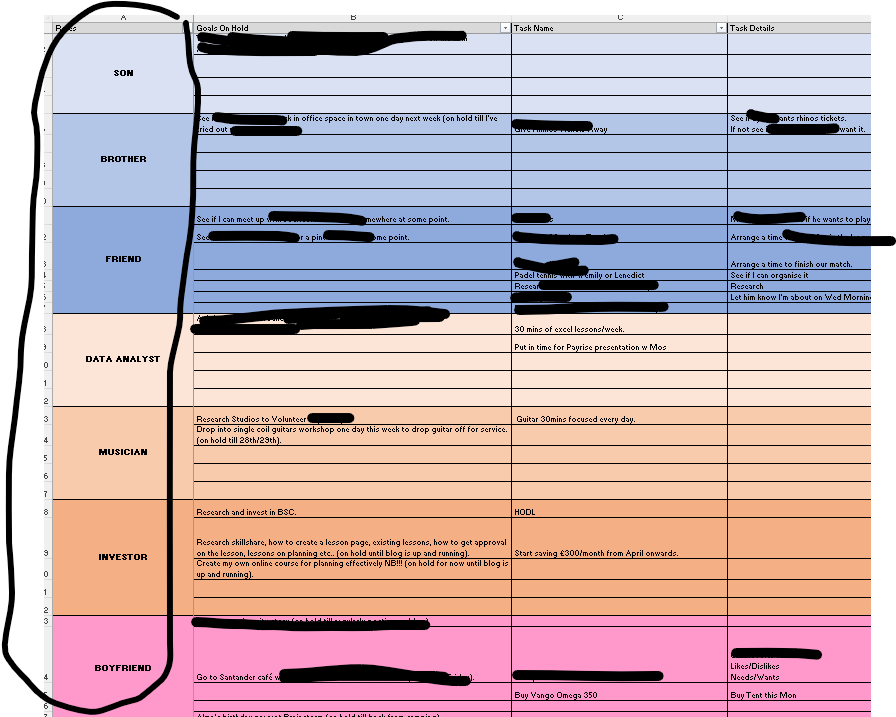
These are the key areas of my life in which I categorise my tasks, goals, and relationships into. As you can see many of them are almost exclusively based on relationships, such as boyfriend, brother, son, and friend. This is because they are based around my strongly held belief, that maintaining and nurturing positive, mutually beneficial, strong relationships increases happiness and mental wellbeing.
Other examples are “health”, “personal development”, and “musician”. These are based on the following respective beliefs: health is a key contributor to overall happiness and well-being, I enjoy constantly learning and improving, and playing and practising the guitar gives me enjoyment and satisfaction.
Hopefully, the above gives you an idea of what the key principles and beliefs are in your life – and the subsequent roles and responsibilities that can form your planner template. It is my opinion that until this step is completed, and you have clear sight of what is important to you, you cannot effectively plan your week. This is a must first step if you do not already have a good idea of what your roles and responsibilities are.
There are many resources out there that may help you to achieve this, here are a couple below:
The 7 Habits of Highly Effective People (specifically the habit: “Begin with the End in Mind”)
2.) Documenting Key Goals and Actions within Your Roles and Responsibilities

The next step of planning your week is to collate all the tasks that you want to achieve that week and document them in your template. The reason for this is three-fold. Firstly, it stops you from having to remember anything or forgetting anything. Secondly, it allows you to have a high-level view of all your tasks to allow for subsequent prioritisation and time management. Thirdly, it allows you to reflect on your tasks weekly to see what you have achieved and what you haven’t – and why.
You can then start to adjust your schedule going forwards off the back of this feedback. This can also be quite an enlightening activity. For example, if there is a task you have assigned high priority and importance to but fail to do for several weeks – it might become clear that this task isn’t as important to you as you want it to be. This may sound contradictory but is something I have certainly found in the past.
To help with this documentation process, I would recommend having a place to store your task and actions immediately as they come to you throughout the week. I have a recurring task scheduled for every Sunday afternoon called “Plan the week”. Throughout the week, if I think of anything I want to do, or have committed to – I will add this to the list in the task – and when it comes to Sunday, I already have a large list of tasks to add to my planning template.
3.) Prioritising Your Tasks
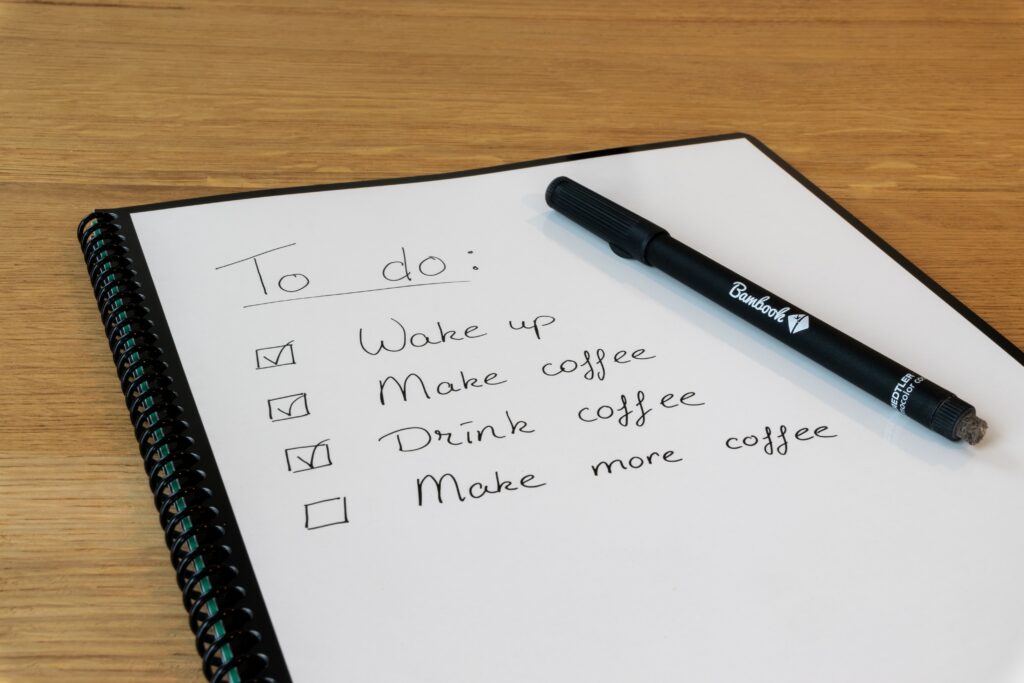
Once you have a good high-level view of your tasks for the week – categorised by your roles and responsibilities – you can start to prioritise them. The way I prioritise my tasks is simply by splitting them into the relevant categories I have set up on my Tick Tick Account.
On my Excel template, I just select from the dropdown – personal, priority or work. I make sure not to have more than 5 or so tasks in the priority category and these are must-dos for the week. They come through as a deep red colour on Tick Tick so I can’t miss them. If I don’t do anything else that week – those are the tasks I try to complete.
I will admit that the way I prioritise my tasks currently is not as strategic as I would like. I make quick judgements over what I think are the most important tasks, based on the information at the front of my mind and my emotions. I roughly try to stick to the prioritization matrix as seen in my blog post on “Why to plan your week”, which categorises on urgency and importance. However, going forwards I would like to put a more sophisticated approach in place.
Here is a useful article I found regarding task prioritisation that I believe gives some good methodology as a starting point.
I also stumbled upon this article in my research for writing this blog post you are reading now. The four-burner theory it mentions is a very strong metaphor for why we need to prioritise. Whilst somewhat obvious, the basic idea is that every choice has a cost. You work on one task at the expense of not being able to do something else.
So, it is paramount that you choose to work on tasks that align closely with your key principles and beliefs to ensure you are spending your time on the things that make you happy and give you purpose. The creation of your key roles and responsibilities in step one should ensure this, and this is why I believe step 1 to be the most important part of the whole process.
4.) Tasks On-Hold

A small, but nonetheless important step in my planning the week process is to document tasks that have been put on hold. Tasks that have become blocked or deprioritised can very easily fall off your radar. It’s almost like they disappear further and further into the background until they vanish. Often these tasks can resurface out of nowhere and come back to haunt you. Better to keep them visible somewhere in your planner so you can check in on them again to ensure you stay on the front foot.
This process can also allow you to deprioritise a task and come back to it without fear of forgetting. It can even help you to work on a more urgent matter instead of a non-urgent and important matter – and make sure that you can pick it up next week instead. It can also help you to take smaller steps to achieve an eventual bigger and more impactful task.
For example, say a key goal is to set up a private healthcare appointment, but you do not have the money for this yet. You can leave this on hold, keep visibility of it and save for it. Months down the line – you will still be seeing this every week and will prioritise it as soon as you can. Otherwise, you may forget to save week on week until it’s a year later and you’re no closer to it.
5.) Scheduling Your Time (Effectively)
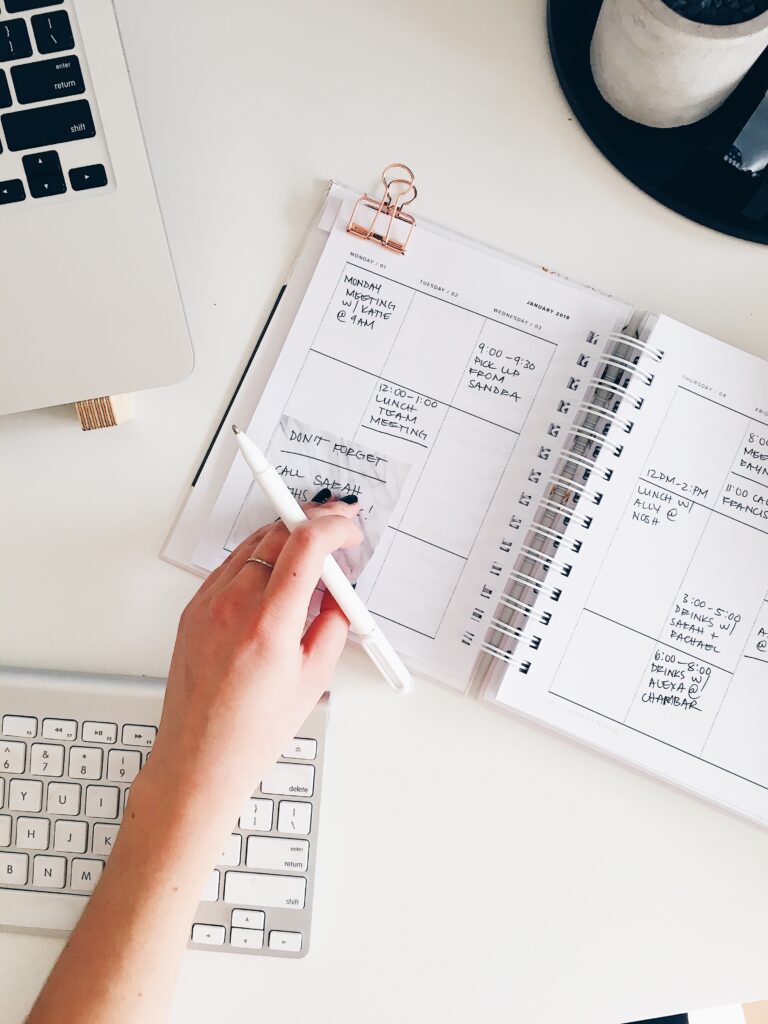
At this point, you should have already achieved a lot. You have your roles and responsibilities that have been created in alignment with your personal beliefs and principles. You have all your tasks from those roles and responsibilities well documented and prioritised.
Now you need to schedule those tasks so you don’t have to remember them and so you can easily move them around as required if unexpected events take up time you haven’t initially planned for.
My preference is through the task manager app Tick Tick. I haven’t found anything that comes close to it for the price. It is an annual fee of £22.05 with today’s USDàGBP exchange rate, and there is a free version you can try.
There are a few productivity and task manager apps that I am intending to try out – such as ToDoist. I hope to do a comparison and review in the future which may help when deciding what is the best option for you.
For now, I can’t see myself moving from Tick Tick for a long time. Especially as I have recurring habits, events, and automation set up around it. I highly recommend it.
There is also the option of paper scheduling with a diary or personalised planner. For those who like a physical planner to grasp onto and to manually tick off your to-do list – this is a valid option. However, my personal recommendation would be to take advantage of the vast amounts of technology and apps out there and go digital.
What you’ll be able to achieve in terms of efficiency and functionality will be no match for a paper planner. For example, you won’t have access to reminders and automating task creation just to scratch the surface. Even the mere act of writing vs typing could increase the time it takes you to plan your week by double.
Finally, there are a few mistakes that are easy to make when planning your week. I will list them below:
- Not giving enough time for tasks.
- Scheduling too many tasks during the week.
- Not scheduling tasks at the most appropriate/easiest time.
The first two are fairly self-explanatory. I find people often underestimate how much time is taken up by the less exciting tasks of life. People seem to forget our basic needs of eating, sleeping, socialising, and yes even using the toilet! Add cooking, cleaning, packing, commuting and everything else into the mix and you will have a surprisingly small amount of time to fit your tasks into!
I don’t say this to scare you, but purely to steer you from taking on too much and to highlight the importance of prioritisation once again.
The last common mistake is scheduling tasks for an inappropriate or difficult time. We want to make your key tasks as easy to complete as possible. If you are tired after a long day at work and have just eaten dinner – don’t schedule a gym session for 7 pm. You are making things harder for yourself than they need to be. Schedule them for the morning. If the morning doesn’t work – then you need to find a time that is at least neutral (as in doesn’t hinder your efforts to work out). This won’t always be possible, but for your biggest, most important tasks it needs to be the case if you are realistically going to achieve them.
After recently automating my task creation in Tick Tick you can see how I schedule my tasks below. It is a few simple drop-down options with the day of the week, time, and duration. I do this with my Tick Tick calendar on the other screen so it’s easy to see when my free time is, around tasks already planned in, any events, and my recurring habits and commitments.
Then using Zapier I run the automation I have set up and the tasks are imported into Tick Tick. If you can find a way to automate your task creation in this manner, it is a real time saver. For more information on how I set this automation up, please click here.
6.) Planning Your Recurring Tasks and Habits

Your recurring habits, commitments, and activities should form a key part of your weekly plan. They are not necessarily something you need to address every week, but something you can add in on a recurring basis in your scheduling tool. Again, another pro of digital planning vs a paper planner. You can easily set up a recurring task. Not so easy on paper.
If you are not completing your habits and recurring commitments – then you may want to adjust the scheduling of these tasks to give you a better chance or see if they really align with your key principles and beliefs.
Habit formation has so many benefits which I will not go into here, but they make up a considerable part of a weekly plan. If maintained correctly, they can increase your efficiency and productivity immeasurably.
This leads us nicely to our 7th and final step…
7.) Plan Time to Plan Your Week
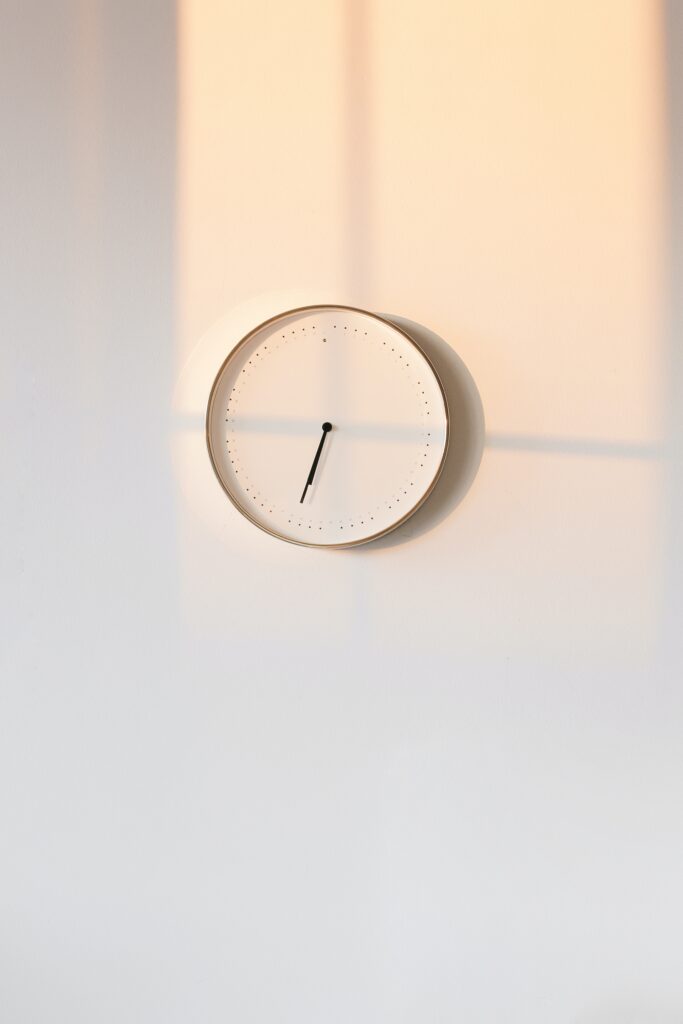
If the first step isn’t the most important then it is certainly this one. No matter how bad your “planning the week” process is (within reason), it most likely isn’t worse than not planning it at all. So, the most important thing is to schedule a time in the week when you are most often free and dedicate that time to planning your week.
Make it a habit, and the process will most likely evolve over time and quickly improve. It is also likely, that your productivity, efficiency, and overall happiness will all increase. And it wouldn’t be surprising if your stress decreased as well.
I spend on average an hour planning my week now (that includes both personal and professional weekly plans), and in my honest opinion, it is the best use of anyone’s time. It doesn’t have to be an hour – 15mins could have a significant impact, especially going off the 80-20 rule.
Conclusion
There you have it. My 7-step guide to planning your week properly. Hopefully some useful information, and I will endeavour to keep this blog post updated as my planning process evolves as I very much expect it to do.
Please feel free to leave any thoughts in the comments as to how you plan your week. I am very conscious this is just my own process and that it will be far from optimal. Although I have tried to streamline it and improve it there will be no doubt things I could be doing better.
Most notably the way I prioritise tasks could have much greater thought. I think the next stage for me will be implementing a process to allow me to strategically prioritise tasks in greater detail, without adding any time to the overall process.
Leaving it there.
Cheers,
Alex
Download my weekly excel planner template here




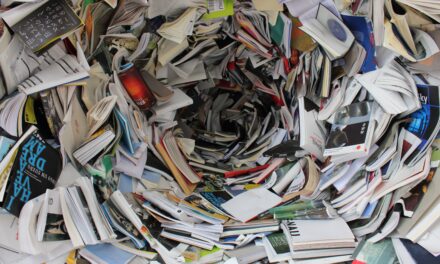
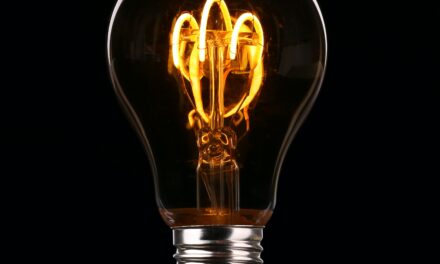
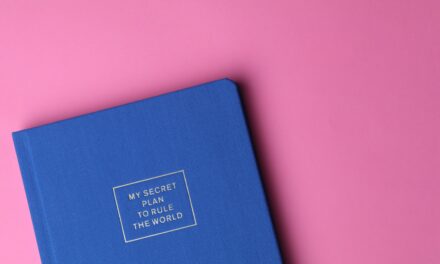








Quality articles or reviews is the key to attract the visitors to pay a quick visit the web site, that’s what this site
is providing.