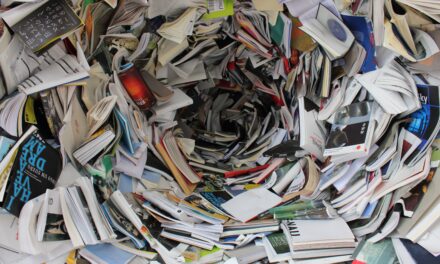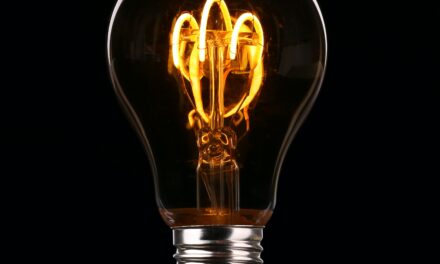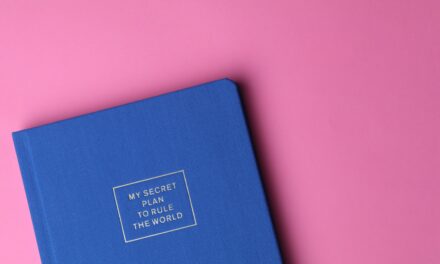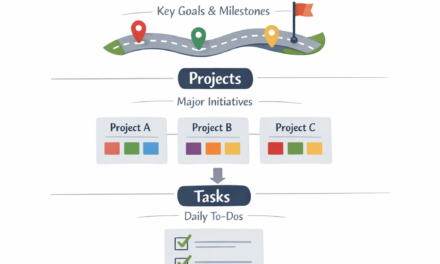My 7 Biggest Productivity Learnings from the Last 6 Months

A journey from Excel chaos to Notion mastery, and why the AI revolution is reshaping how we work
I’ve not done a blog post for a while (March 2025 to be exact) because I’ve been focusing my efforts on two major projects: writing a comprehensive guide in the form of a book about planning your week in the digital and AI age, and growing my Instagram account with shorter-form planning content. But sometimes life has a way of teaching you lessons you weren’t expecting to learn.
In that time, my thoughts around time management have changed significantly, and I’ve developed new tactics that I genuinely believe have transformed how I approach productivity. It was at that same March juncture that I made a dramatic shift—moving my well-ingrained planning process from a complex web of Excel spreadsheets, Zapier automations, and TickTick to a streamlined combination of Notion and TickTick only.
As I write this blog post, looking at the beautiful Pennines on my commute back from Manchester to Leeds on the often delayed Northern train, I can attribute most of this transformation to my new job and yet again finding myself in a situation where I had to boost my efficiency and completely reimagine my workflow. There’s something about professional pressure that forces innovation, isn’t there?
What Changed For Me In the Last 6 Months
Over the past six months, I’ve completely overhauled my productivity system, moving from a complex Excel-Zapier-TickTick setup to a streamlined Notion-TickTick combination. This transition, sparked by a new role as a Product Manager and a growing obsession with efficiency, has taught me seven crucial lessons about modern productivity. From the importance of continuous system evolution to the game-changing potential of AI tools, these insights have fundamentally changed how I approach time management and goal achievement. Whether you’re struggling with time tracking, drowning in too many apps, or curious about AI’s role in productivity, this post explores the practical lessons learned from six months of relentless optimization.
The Great Migration: From Excel Hell to Notion Heaven
One of the biggest benefits of my new workflow has been the shift to multi-device compatibility. Whilst Excel has apps for phones and tablets, let’s be honest—it’s not really made for them. The mobile experience feels like trying to perform surgery with boxing gloves on. However, Notion is designed with modern, multi-device usage in mind.
But the best benefit for me: instead of being tied to a file that lives on my laptop, this is now a cloud-based system that’s easily accessible everywhere on any device. The freedom this provides cannot be overstated. Because I can now use Notion on my phone, I can plan my week on the train or bus without lugging my laptop around. Those cross-Pennine commutes that used to be dead time? They’re now my most productive planning sessions.
I’m also no longer reliant on maintaining and updating my own Excel formulas and complex integrations with Zapier. Anyone who’s built elaborate automation workflows knows the pain of maintaining them. I’ve completely reduced my dependency on Zapier for planning, and honestly, it feels liberating. Whilst Zapier was a great platform, it did cause me significant issues. I’ll never forget the week when a bug in the platform rendered my entire system useless, leaving me scrambling to manually manage everything. Then there was the time a product update meant I had to rebuild my entire Zapier workflow from scratch just to allow myself to carry out bulk transfers.
But the biggest change that moving productivity software has given me has been the transformation of my overall strategy. This change was enabled by Notion’s incredible flexibility and my exploration into roadmaps, which have become commonplace in my new role as a Product Manager. The visual, interconnected nature of Notion databases has fundamentally changed how I think about connecting daily tasks to bigger picture goals.
The 7 Biggest Realisations About Digital Productivity
1. Continuous Development of a Digital Productivity System Personalised to Your Life

From the above introduction, if it shows nothing else, it should demonstrate how my productivity system is constantly evolving. This is an area I invest my time in heavily, and I am never disappointed by the results I achieve as a consequence.
The reality is that your productivity needs change as your life changes. Six months ago, I was in a different job with different pressures and different goals. My old Excel-based system served me well for that chapter, but it would have been a hindrance in my current role. The key insight here is that static systems become stagnant systems.
With technology advancing at an increasingly rapid pace, the AI revolution in full force, and the consequentially low barrier to entry for new software development, there will always be a more efficient workflow in the not-too-distant future—normally requiring only a little effort on your part to implement.
I’ve learned to embrace this constant evolution rather than resist it. Every quarter, I spend time evaluating what’s working and what isn’t. I ask myself: What are my current pain points? What tasks am I doing manually that could be automated? What new tools or features have emerged that could streamline my workflow?
The mistake many people make is treating their productivity system like a sacred cow that can never be touched. But your system should be a living, breathing thing that adapts to serve you better, not something you serve.
2. Time Tracking Stringently is Overrated – You Just Need a Very High-Level View
![]()
I’ve come to believe that obsessive time tracking is productivity theatre. For a small time I ran a report that took my time blocked tasks in TickTick for the past week and displayed this in an Excel dashboard. The data was impressive, but the insights were minimal. I never really gained anything from it and it was a very manual process.
What I’ve discovered is that you only need a very high-level view of time spent by category to make meaningful improvements. I now have this same view in real time of any time period courtesy of TickTick’s integration with Notion. It’s useful, but even though I have it available I rarely look at it. Because in truth, it doesn’t change all that much.
The real breakthrough came when I realised that the act of tracking time was often taking more mental energy than the insights it provided. By simplifying to a pie chart split by the category of the task I was able to get all I needed.
The key is tracking just enough to identify your patterns and pain points. Are you spending too much time in meetings? Is admin work eating into your deep work blocks? These are the insights that matter, and you don’t need minute-by-minute tracking to discover them.
3. Developing a Digital ‘Second Brain’ for Ideas, Notes and Projects is Incredibly Useful

The concept of a “second brain” has become somewhat of a buzzword, but the practical application has been transformative for me. In Notion, I’ve created a comprehensive system for capturing, connecting, and retrieving information that would otherwise be lost in the chaos of daily life.
This isn’t just about note-taking—it’s about creating a knowledge management system that actually works. Every meeting I attend has a transcription and summation that lives in Notion. All of my roadmaps live there. My weekly planning dashboard lives there. My notes and research live there. But more importantly, everything is connected. My notes and roadmaps feed into my weekly planning dashboard. My research feeds my roadmaps. There is now an array of interconnected notion databases that make navigation as easy as possible.
This web of connected information means that nothing exists in isolation. When I’m working on a project, I can quickly see all the related context without having to remember where I stored that crucial piece of information three weeks ago.
The real power comes from Notion’s database functionality. I can view the same information in multiple ways—as a calendar, a Kanban board, a simple list, or a gallery. This flexibility means the system adapts to how I need to think about the information at any given moment.
4. More Isn’t Always More: The Power of Focused Tool Selection

With so many productivity apps available, there is inevitably more and more crossover in their features. I’ve learned that it’s better to deeply understand and optimise two tools than to superficially use five or six.
I now use just two primary tools—TickTick for task management and Notion for everything else—and this covers everything I need..
Every new tool requires time to learn, time to set up, time to migrate data, and mental energy to remember which information lives where. The cognitive overhead of managing multiple systems often outweighs the marginal benefits of their unique features.
Instead, I’ve focused on upskilling with my chosen tools. I know keyboard shortcuts, advanced features, and integration possibilities that most users never discover. This deep knowledge allows me to work faster and more efficiently than I ever could by spreading my attention across multiple platforms.
The lesson? Choose your tools deliberately, learn them thoroughly and take them to their limits. Having said all this, I don’t mean to deter you from exploring new ‘shiny’ apps. On the contrary, I encourage it – but just know when to cut your losses. It’s normally pretty easy to figure out when something is genuinely helpful or just a different version of what you already have with no improvement.
5. Weekly Tasks Must Come from Overarching Higher-Level Goals

This realisation has been perhaps the most impactful for my actual productivity outcomes. For too long, my weekly planning was too reactive—responding to urgent requests, and tackling whatever felt important in the moment. Often these felt like well-considered tasks coming from well-defined goals. But until I started utilising roadmaps properly, I didn’t realise how far from the truth that was.
I use roadmaps extensively, a practice I’ve borrowed from my Product Manager role and adapted for personal use. These roadmaps provide incredible visibility into my progress towards bigger objectives and keep me accountable to reaching those goals.
I have a roadmap for each key area/role in my life, which is made up of goals which have deadlines and are measurable. These goals are broken down into actionable weekly tasks I carry out. This hierarchy ensures that I’m not just busy—I’m busy with the right things.
The roadmap approach also helps with saying no. When someone asks for my time or attention, I can quickly assess whether it aligns with my current roadmap priorities. If it doesn’t clearly contribute to my major goals, it’s much easier to decline or defer.
This strategic approach to task selection has probably doubled my actual productivity while reducing the feeling of being constantly busy with unimportant work.
6. AI Note Takers Have Reached the Point of Genuine Usefulness

We’ve reached an inflection point with AI note-taking tools. They’re no longer impressive demos—they’re genuinely useful productivity multipliers. I now use Notion AI for my auto meeting notes.
The accuracy of transcription has improved dramatically. I no longer need to worry about missing important details during meetings because I’m trying to type notes. The AI captures everything, and I can focus on active listening and meaningful participation.
But here’s what makes these tools truly valuable: they don’t just transcribe—they synthesise. Modern AI note-takers can identify action items, summarise key decisions, and even suggest follow-up questions. This means my post-meeting admin time has been cut in half.
The key is using these tools to supplement, not replace, human judgment. I still take some manual notes during important meetings, but now they’re focused on strategic thinking and connection-making rather than trying to capture every detail.
7. The AI Explosion is Creating Unprecedented Opportunities
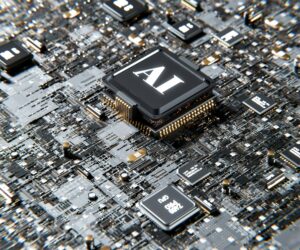
There is an explosion of AI software for a variety of use cases far beyond the original ChatGPT chatbot paradigm. Tools like Loveable for rapid prototyping, various PowerPoint AI assistants, and Excel AI features are transforming how we work across every domain.
The pace of development is staggering. Every week brings new tools that can automate tasks that were manual just months ago. The challenge isn’t finding AI tools—it’s keeping up with the developments and identifying which ones provide genuine value versus those that are just AI-washing existing functionality.
I’ve made it a habit to spend 30 minutes each week exploring new AI productivity tools. Not because I want to add complexity to my workflow, but because the potential efficiency gains are too significant to ignore. The winners in the next few years will be those who can effectively integrate AI into their workflows and general work.
The key is maintaining a critical eye. Not every AI tool is worth adopting, but the ones that solve real problems can be transformative.
Looking Forward: The Future of Personal Productivity
As we move through 2025, I believe we’re entering a golden age of personal productivity. The combination of mature note-taking platforms, increasingly sophisticated AI assistants, and the hard-learned lessons from years of productivity experimentation are creating unprecedented opportunities for individual effectiveness.
The challenge will be maintaining focus amid the explosion of options. The principles I’ve outlined—continuous evolution, strategic tool selection, goal-aligned task management, and thoughtful AI integration—provide a framework for navigating this exciting but complex landscape.
Your productivity system should be a competitive advantage, not a burden. It should amplify your capabilities, not consume your attention. Most importantly, it should evolve with you as your life and priorities change.
The next six months will undoubtedly bring new lessons, new tools, and new challenges. But armed with these insights and a commitment to continuous improvement, I’m excited to see what level of effectiveness is possible.
What’s your biggest productivity challenge right now? I’d love to hear about your experiences and what’s working (or not working) in your own productivity journey. The best insights often come from sharing our struggles and successes with others who are on the same path.
Follow me on Instagram @powerofplanninguk for daily productivity tips and behind-the-scenes glimpses into my ongoing productivity experiments.